BEFORE YOU ORDER
We can make a personalised stamp from your logo, drawing, illustration, handwriting, a graphic or from a photo.
If you can’t find the answer you are looking for here, please do get in touch.
Custom Stamp Prices
We can make custom stamps any shape and size up to a maximum of 180mm x 280mm.
The price is determined by the longest edge of your design.
You can see our full price range here.
What format does my image need to be in?
If you are uploading directly to our website, your image must be uploaded actual size.
Do not reverse, mirror or invert your image.
Your image will be trimmed to remove any blank space and mounted on a standard size wooden handle. The size illustrated on the preview will include any white space if your image is not trimmed.
If your image does not meet the required specification detailed below, please get in touch and we will be happy to help.
Image Format: File must be a .jpg for uploading (we can work with other formats if you email them to us to convert)
Image Pixels: minimum 200 x 200 pixels
Image Resolution: minimum 300 DPI, the higher the better, 900 DPI is optimal
Image Size: We can make your stamp at any size, up to a maximum of 280mm x 180mm
Image Size: maximum 4MB

If your image is not a .jpg and/or is not the size you require, please send it over to us and we will be happy to help. You can send any file format, i.e. .png, .pdf or .ai file. If your image is a .doc, try and export it as a .pdf to send to us.
If your image is the correct format and size but you'd like us to check it will work before you order, please send it over to us.
If you have a logo or design but would like text adding to it, or text removing from it, send us your image and we can do this for you.
Quality, Detail, Colour & Text
QUALITY & DETAIL:
Images must have clear, solid, crisp lines without any fuzzy or pixelated edges and have a high resolution.
If you have used an app such as CANVA to create your logo, it is unlikely that you will be able to save your logo in a high enough quality unless you are using the pro. version (i.e. paying for the app).
If parts of the image are too faint or fine, they will not transfer onto the stamp. If your stamp is highly detailed or contains text, you will need to choose a size that allows for this.

COLOUR:
Ideal images and logos are in one or two colours but we can work with more. Images with lots of colour may not have enough contrast to work well.
We will convert your image into a black and white image (no grey). The black part of your image will be the raised section of the stamp that creates the stamped impression.
TEXT:
When choosing fonts, please be aware that simple fonts produce a clearer impression than more decorative fonts at a small size. Regular strength fonts work better than bold text at a small size too.
If you are using a simple sans serif font, the smallest size we would recommend is a point 8. If you are using a more decorative font, you will need a point size 16 at least and larger if it has tight loops and curves.
If you intend to stamp on anything other than paper or regular smooth card, or you want to emboss, you will need a larger size for all font types.

If you're unsure of the size of your text or if your image will stamp clearly, email it to us and we will be happy to check.
Can my image be inverted?
If you have an inverted image, we can usually edit the design to create a variation that will stamp well. If you'd like help with this, please email your image to us specifying the size stamp you require.

Inverted text needs to be solid and clear, generally a font point size 16 or more but this varies with each font style. Delicate and finer fonts are generally not suited to inverted stamps.
If your image is inverted, we will be happy to edit the design for you. Just email your image over to us and detail the size stamp you require and we will be happy to help.
What Size Stamp should I order?
We can make stamps any shape and size up to a maximum of 180mm x 280mm. The price will be determined by the longest edge. For example, a stamp measuring 30mm x 70mm would be priced as a 75mm custom stamp. You can see our full price list here.
The size stamp you need will depend on what you are using your stamp for and the size of the item you intend to stamp on.
To check your stamp will fit on your intended space, either use a ruler to measure the space available or print your image off actual size, cut it out and lay it on the surface to check you are happy with how it fits.
Our Free Range Chicken Stamp illustrated below, has lots of detail and is a great example of how the size of your stamp will affect the results you achieve.

If you are unsure whether your image will work at the size you require, or you need help with resizing, email your image to us, specifying your preferred stamp size and we will be happy to help.
What size for Paper Bags?
If you are stamping on to paper bags, selecting a stamp size that fits between the creases, folds and handles will make it easier to get an even print. Folding the bottom of the bag out and placing a piece of wood or a magazine inside the bag can also help. Stamp on one bag at a time, rather than a stack for the best results.
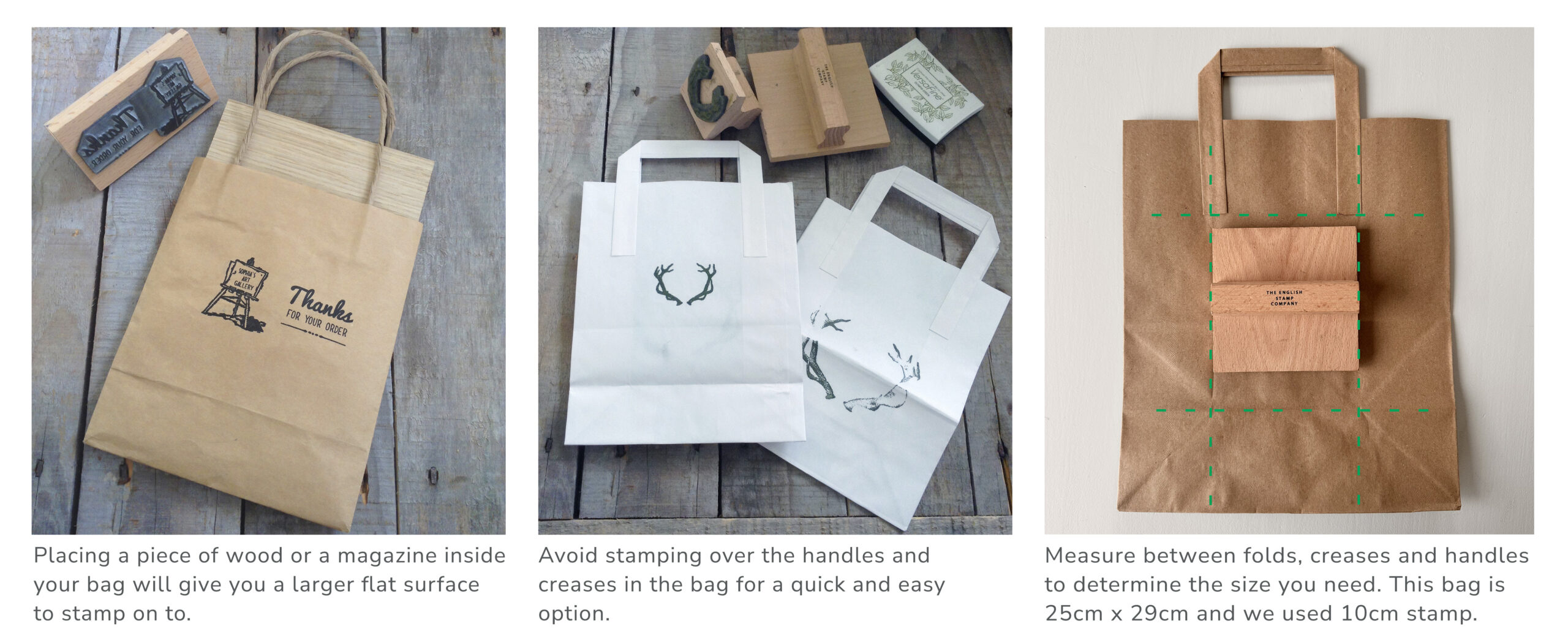
If you are unsure whether your image will work at the size you require, or you need help with resizing, email your image to us, specifying your preferred stamp size and we will be happy to help.
What size for Coffee Cups?
Take-away cups come in all sizes but we hope the photo below will help as a guide. When stamping on to coffee cups, we recommend keeping an extra cup inside for added support. Without this, the cup may sag as you push against it and part of your design may be missed. See our stamping tips for more advice.

If you are unsure whether your image will work at the size you require, or you need help with resizing, email your image to us, specifying your preferred stamp size and we will be happy to help.
Can you turn my photo in to a stamp?
We can work from most photographs but the results will depend on quality, lighting and composition of the original photo. It's best to email us your image before ordering so we can check it is suitable.
The best photos are clear, in focus, simple shots, with natural, evenly distributed lighting. Your photo will not work well if there is too much contrast or if it is too dark.
Photos taken in portrait mode do not work well as the edges tend to blend in to the background. Make sure there is a simple backdrop that offers clear contrast.

Can you turn my own drawing or handwriting in to a stamp?
Yes, we can make most art work but for the best results, follow our advise below.
When drawing your image, use a clean, flat, plain sheet of white paper and a black fine tip pen, this will work best for making your drawing or writing into a stamp. Drawing large scale is best and we can shrink it down to your preferred size for you.
Scan or photograph your image. When you take your photo, make sure the light is even. To get the best angle position your camera directly above your paper and avoid shading.
If you have an old drawing or piece of writing that doesn't meet the above requirements, please do still email it to us as we can usually still help.



Do you make bespoke wedding stationery stamps?
We can create every piece of your wedding stationery stamp set from Save the Dates to Thank You stamps. You can browse our full range of wedding stamp templates here or create your very own from scratch.
If you can't find exactly what you are looking for, have a mind brimming with ideas or have seen just what you want on Pinterest but need help turning it in to a reality, please get in touch and we will do our best to help.
View our blog to see how Jess hand stamped her wedding stationery.




Stamping Pottery or Soap
Whilst we have lots of customers who have used our stamps on pottery and for stamping in to clay and soap, it is not their intended purpose. We will do our best to advise on size and let you know if we think your design should work at the size you require but we can make no guarantee about how well the stamp will work for this purpose.
We test every stamp on paper before sending it out and as long as they have tested well on paper, we would not offer a refund if you were dissatisfied with the results you achieve on other surfaces.


Clear Stamps
As standard, our custom stamps are made and mounted on wooden blocks. However, you can opt to purchase your custom stamp as a clear stamp, with no backing and no handle.
This can be a useful option if you need to be very precise with placement. You can attach the clear stamp to a clear handle and see through to the surface you are stamping on to.
You can buy a sheet of clear stamps with an entire alphabet or compilation of images that you can then cut out your self and mount on to a clear handle or your own wooden handle.
WE DON'T SELL CLEAR HANDLES but you can buy them from craft shops or online retailers. Alternatively, you can mount them yourself on a wooden block. For smaller stamps, a piece of doweling or wine cork could work.
WE DO SELL TACK 'N' PEEL which you can use to attach your clear stamps to clear handles.
Tack ‘N Peel is a unique, reusable product designed for creating a stamping block. Rinsing the surface with water and air-drying can easily preserve the adhesive layer. The stickiness will be restored over and over again. Tack 'N' Peel clear sheets can be used on acrylic or wood blocks. However, its unique feature allows for any flat or curved surface to also become a stamping handle.
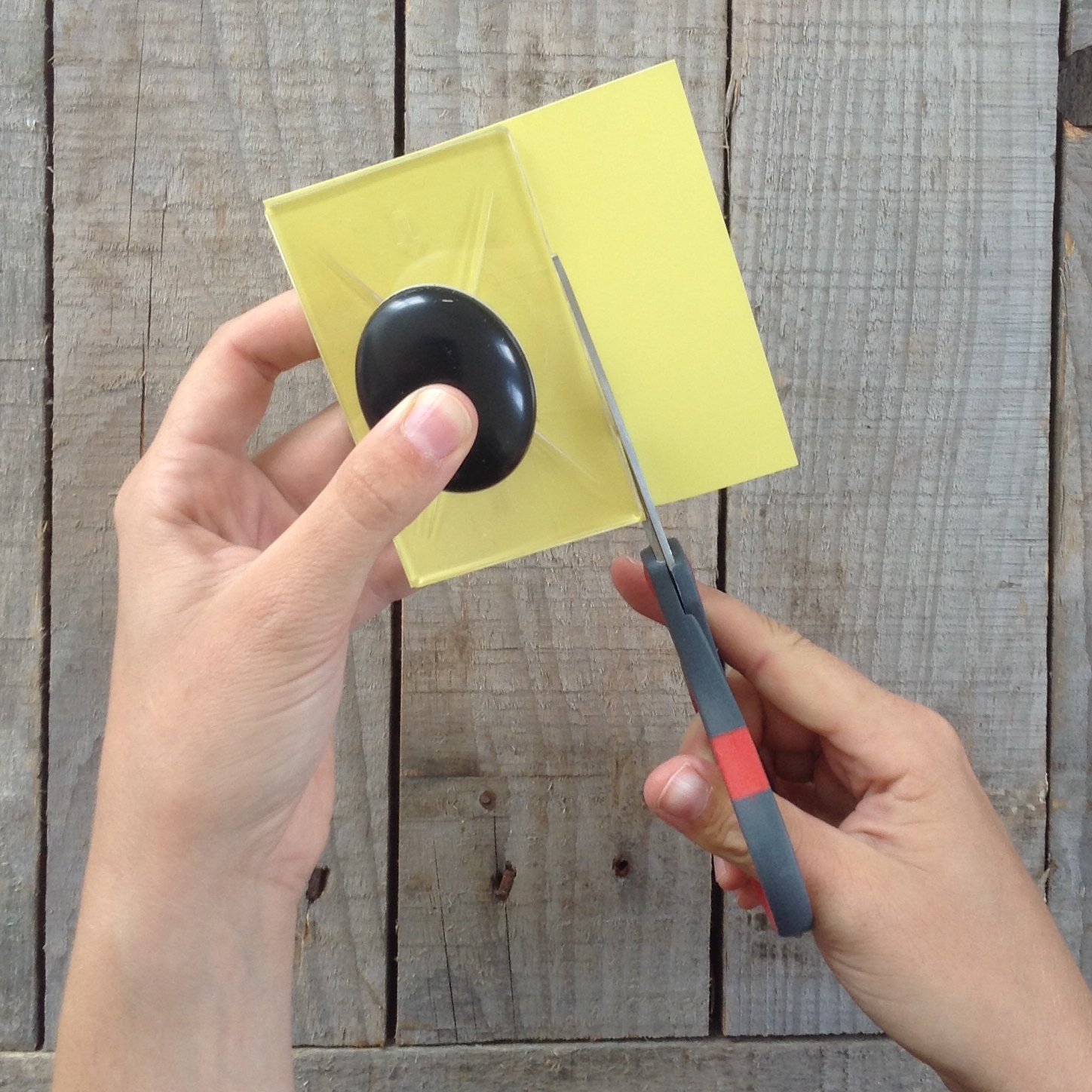
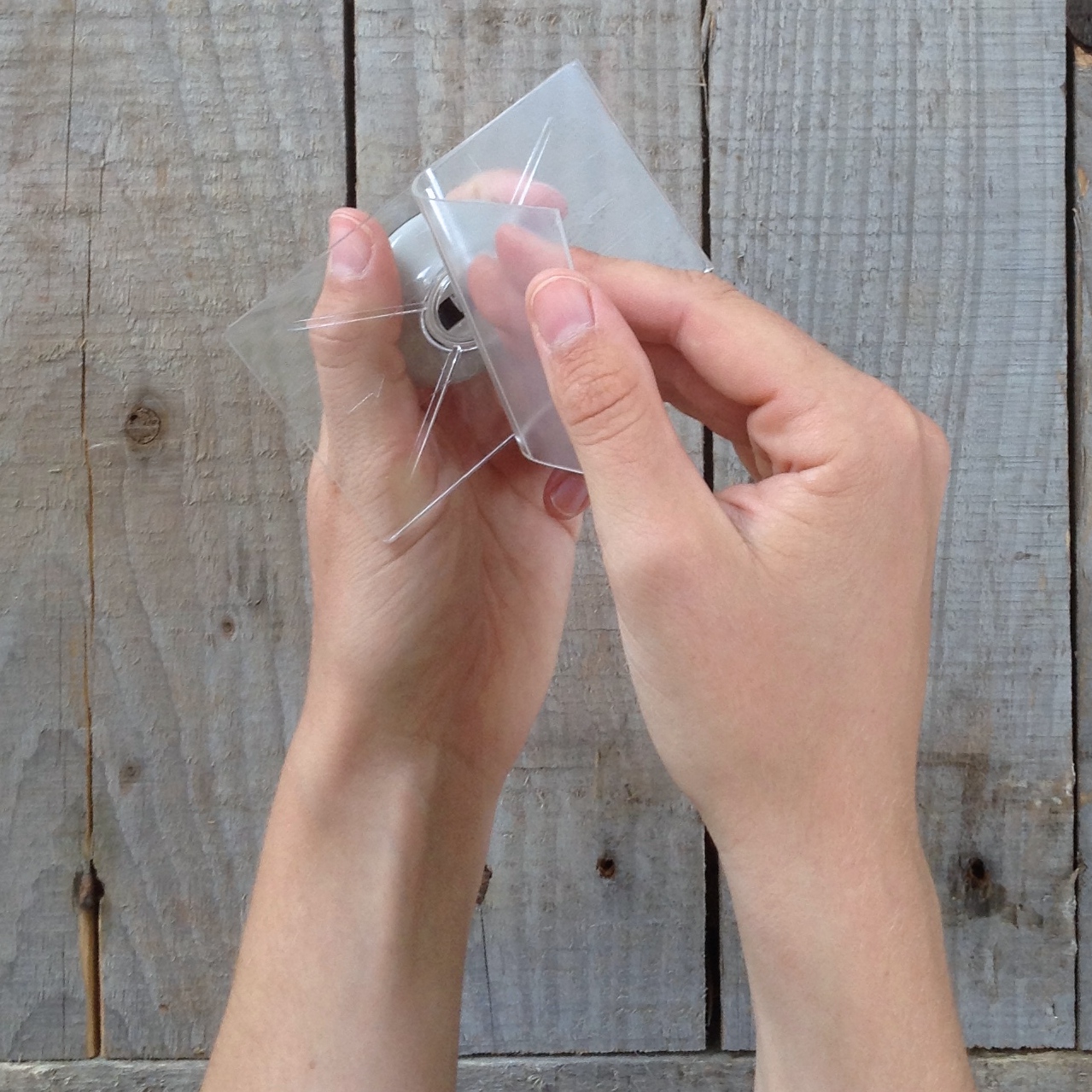
One side of the 'Tack 'n' Peel' is permanently adhesive and this sits against the handle. The other side is tacky so it will hold your clear stamp in place but allow you to peel it off to reposition or to replace with a different stamp, time and time again.

Cut each of your clear stamp designs out. The closer you can trim to the design, the better.

Position your stamp on to the handle and carefully apply in to the raised section of the stamp only.
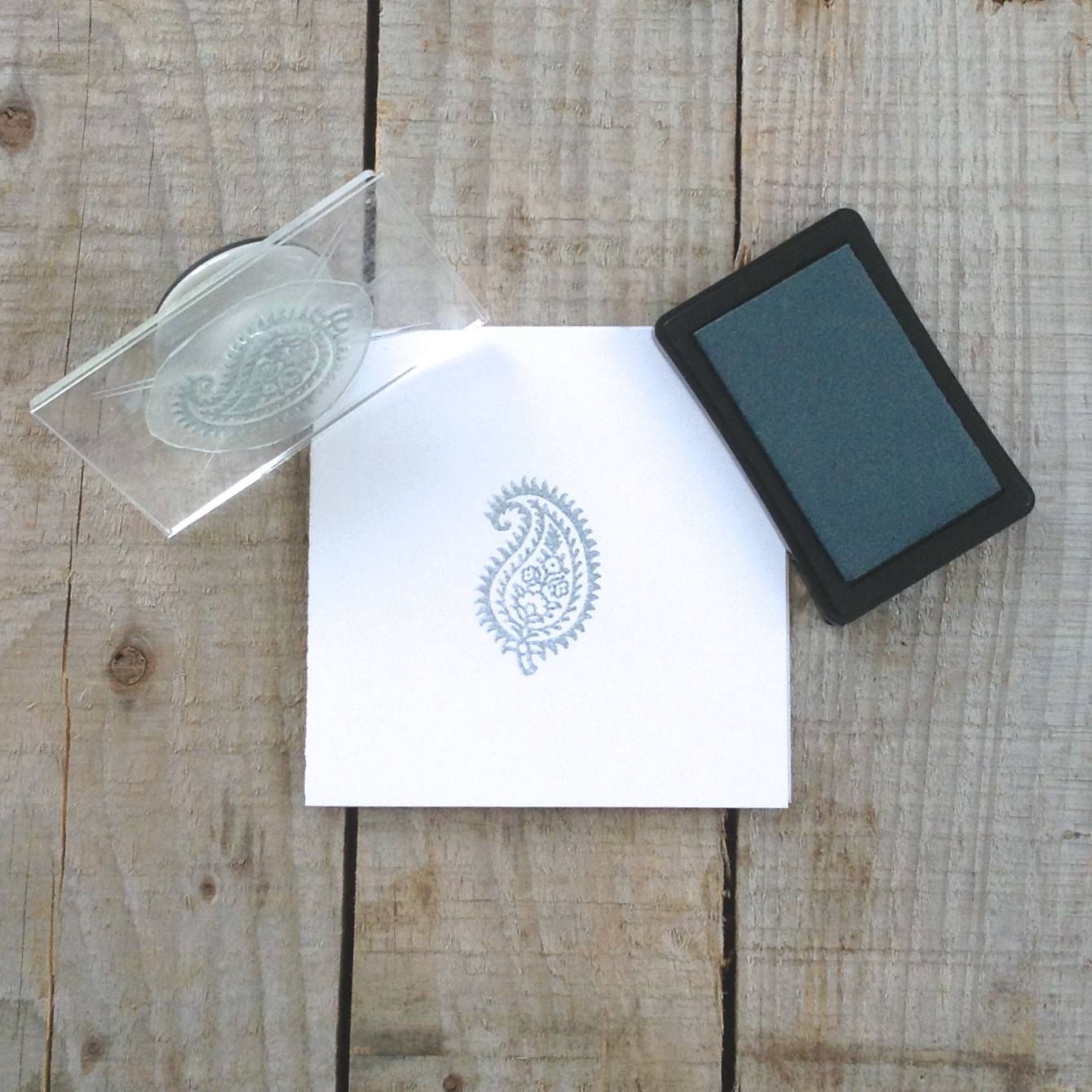
The clear stamp and handle will allow you to position your design perfectly on to the surface you are stamping.
Clear stamps can be rinsed in cool water and wiped with a cloth to clean. For storage, remove the stamp and reapply the clear film to the 'Tack 'n' Peel'. You can refresh the tackiness by rinsing and air drying naturally.
Uploading your own image
Your image will need to meet our technical specification for you to be able to upload it. If you need help with this, you can email us with your image and we will be happy to help.
You will need to save the image we send you, at full size and as a .jpg. Often, this can be done by dragging the image from the email to your desk top.
If you are still not able to upload the image or see an error message when you do, we will need to place the order for you. We will be happy to help via email or you can call us and place your order over the phone.
Uploading from an iPhone
Your image will need to meet our technical specification for you to be able to upload on a phone. If you need help, you can send us your image and we will return it to you in an email, ready to upload on our website.

Your image will be attached at the bottom of the email we return to you. Press and hold your finger on the image to bring up the save options.

Select ‘Save Image’.

The ‘here’ link in the email will direct you to the upload page on our website.

When you tap ‘Upload’ you will be prompted to select your image which you will find in your ‘Photo Library’. Uploading can take several seconds.
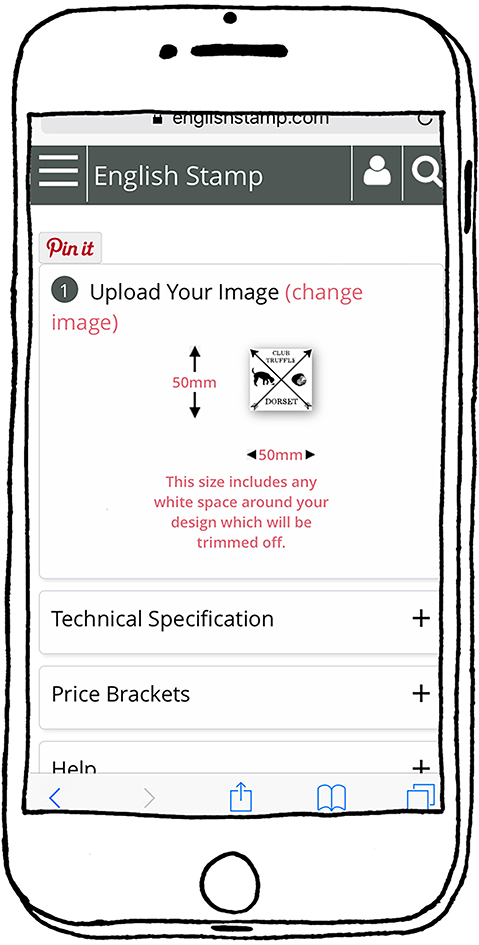
Your preview will be shown on the screen with your stamp dimensions confirmed in red. You won’t be able to change the image size. If it does not suit, you will need to contact us requesting a new image at your preferred size.

Once you have added the stamp to your basket, you will be able to check the dimensions once more before selecting further items or checking out..
Uploading from an iPad
Your image will need to meet our technical specification for you to be able to upload on a tablet. If you need help, you can send us your image and we will return it to you in an email, ready to upload on our website.

Your image will be attached at the bottom of the email we return to you. Press and hold your finger on the image to bring up the save options.

Scroll across to select ‘Save Attachment’.

You should now see you image listed. Select ‘Export to this location’.

When you tap ‘Upload’ you will be prompted to select your image which you will find in your ‘Photo Library’ or ‘iCloud Drive’. Uploading can take several seconds.

Your preview will be shown on the screen with your stamp dimensions confirmed in red. You won’t be able to change the image size. If it does not suit, you will need to contact us requesting a new image at your preferred size.

Once you have added the stamp to your basket, you will be able to check the dimensions once more before selecting further items or checking out.